01) Go to cpanel
02) Navigate to File manager
03) Delete all files on the file manager
04) Download cpanel file from mirror.sitelanka.com/cpanel.zip
05) upload to file manager
06) Extract cpanel.zip
07) Go to mysql databases and delete all if you have
08) Great you resat your cpanel
|Why you should reset cpanel
- Delete or misconfig some files in file manager.
|Any alternative without resetting
- Restore a previous cpanel backup
- Contact [email protected] or open a ticket on sitelanka.com
Your friendly support team.

 Register & Transfer
Register & Transfer  Tools
Tools 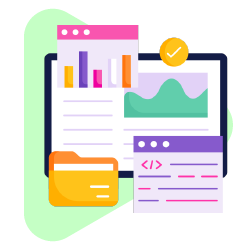
 Shared Hosting
Shared Hosting  Dedicated Server
Dedicated Server 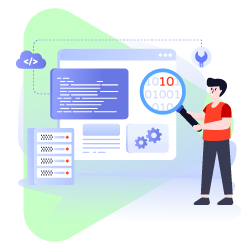
 Email Service
Email Service 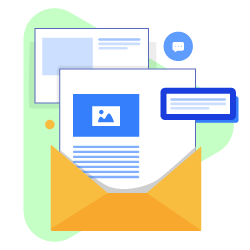
 Billing
Billing  Support
Support  Tools
Tools  Company
Company  Support
Support  Tools
Tools 
