1. Log in to your cPanel account.
2. In the Databases section, click on MySQL Databases.
![]()
3. In the New Database field, enter a name for the new database you wish to create.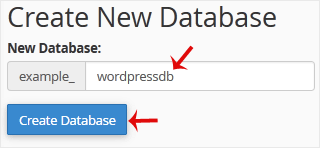
4. Click on Create Database.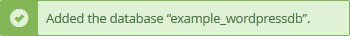
Categories
4
Backup/Restore
10 CloudLinux (cPanel)
24 cPanel - Control Panel
7 Cpanel/WHM
11 Databases
6 DNS - Nameservers
10 Domain Management
17 Email
9 FTP
6 Installing a Control Panel
8 Mail Filters & SPAM
11 Mobile
3 Others
7 PayPal
2 Security
10 Security
69 Softaculous
18 SolusVM
5 SSL
3 Ssl Certificates
18 WHM
17 WordPress

 Register & Transfer
Register & Transfer  Tools
Tools 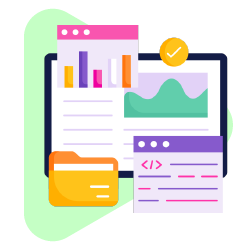
 Shared Hosting
Shared Hosting  Dedicated Server
Dedicated Server 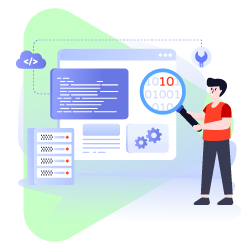
 Email Service
Email Service 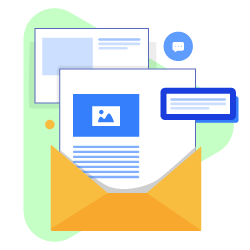
 Billing
Billing  Support
Support  Tools
Tools  Company
Company  Support
Support  Tools
Tools 
