You can forward an email to other email accounts using Mozilla Thunderbird.
1. Open Mozilla Thunderbird.
![]()
2. Go to Inbox. Select the message you want to forward, and it will show the Forward option. Click it.
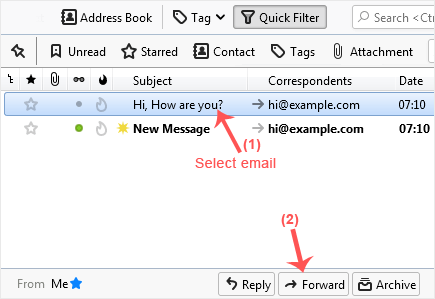
3. Type your message in the message box. Do not modify the email title and the rest of the text. Then click on send.
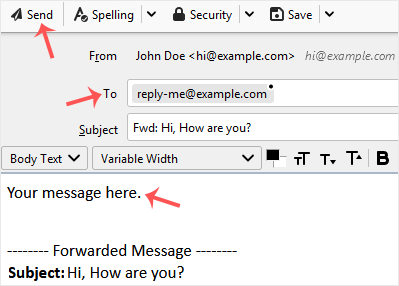
Categories
4
Backup/Restore
10 CloudLinux (cPanel)
24 cPanel - Control Panel
7 Cpanel/WHM
11 Databases
6 DNS - Nameservers
10 Domain Management
17 Email
9 FTP
6 Installing a Control Panel
8 Mail Filters & SPAM
11 Mobile
3 Others
7 PayPal
2 Security
10 Security
69 Softaculous
18 SolusVM
5 SSL
3 Ssl Certificates
18 WHM
17 WordPress
Categories
How to Forward an Email in Mozilla Thunderbird Print
- 0

 Register & Transfer
Register & Transfer  Tools
Tools 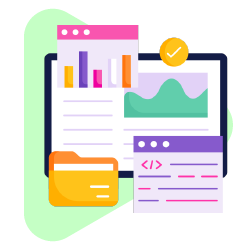
 Shared Hosting
Shared Hosting  Dedicated Server
Dedicated Server 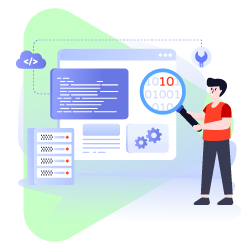
 Email Service
Email Service 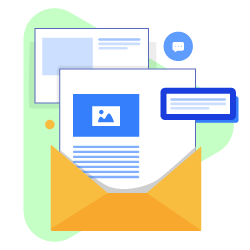
 Billing
Billing  Support
Support  Tools
Tools  Company
Company  Support
Support  Tools
Tools 
