You can easily change the password if you have access to your WordPress account.
1. Log in to the WordPress dashboard.
2. From the Dashboard menu, go to Users and click on Profile.
3. Scroll down to Account Management and click on Set New Password.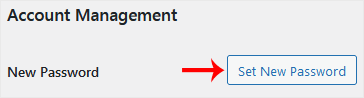
4. Copy the password to a safe place and click on Update Profile to change your password.
Categories
4
Backup/Restore
10 CloudLinux (cPanel)
24 cPanel - Control Panel
7 Cpanel/WHM
11 Databases
6 DNS - Nameservers
10 Domain Management
17 Email
9 FTP
6 Installing a Control Panel
8 Mail Filters & SPAM
11 Mobile
3 Others
7 PayPal
2 Security
10 Security
69 Softaculous
18 SolusVM
5 SSL
3 Ssl Certificates
18 WHM
17 WordPress
Categories
How to Change the Password of a WordPress Account Print
- 0

 Register & Transfer
Register & Transfer  Tools
Tools 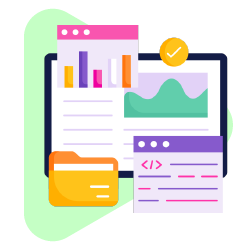
 Shared Hosting
Shared Hosting  Dedicated Server
Dedicated Server 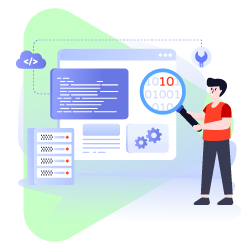
 Email Service
Email Service 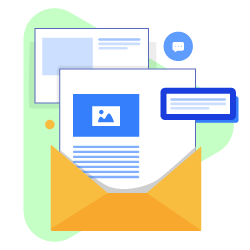
 Billing
Billing  Support
Support  Tools
Tools  Company
Company  Support
Support  Tools
Tools 
