You can create a feature list from your WHM Account. Feature lists allow you to provide a customized plan with specific features only.
1. Log in to your WHM Account.
2. Go to Packages >> Feature Manager or type Feature Manager in the menu filter box. The option will appear. Click on it.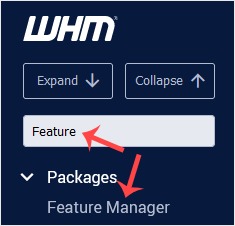
3. In Add a new feature list field, enter the name of your feature list and click on Add Feature List.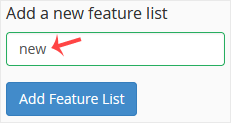
4. Select the options you wish added to your feature list or check-mark the Select all features option to enable all features. Then click on Save.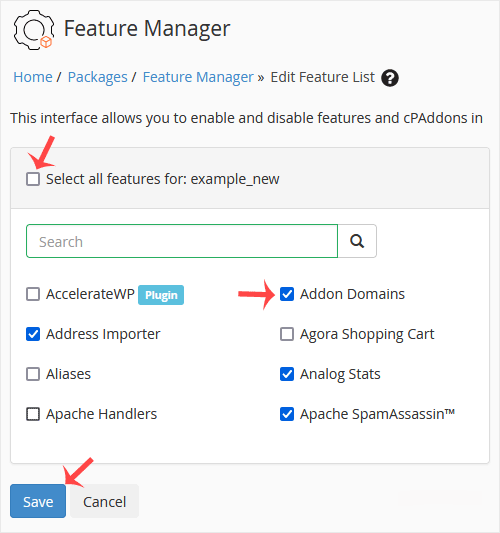
Congratulations, you have successfully created your feature list.

 Register & Transfer
Register & Transfer  Tools
Tools 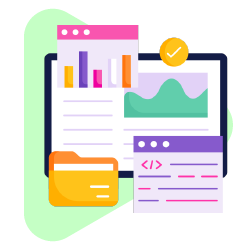
 Shared Hosting
Shared Hosting  Dedicated Server
Dedicated Server 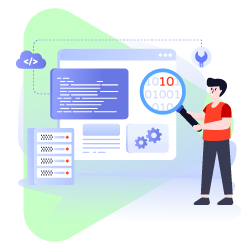
 Email Service
Email Service 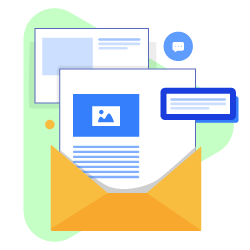
 Billing
Billing  Support
Support  Tools
Tools  Company
Company  Support
Support  Tools
Tools 
