With multiple Debit or Credit cards, you can set your proffered payment method in PayPal.
1. Log in to your PayPal account.
2. On top of the menu, click on Wallet.

3. Click on the card you wish to set up as the preferred payment method from the left side.

4. Find Set as preferred and click on it.
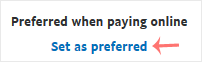

 Register & Transfer
Register & Transfer  Tools
Tools 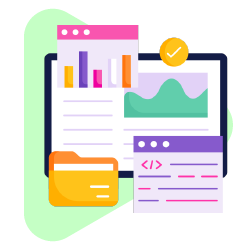
 Shared Hosting
Shared Hosting  Dedicated Server
Dedicated Server 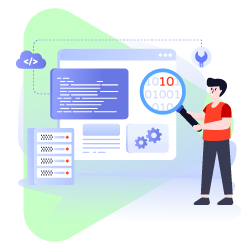
 Email Service
Email Service 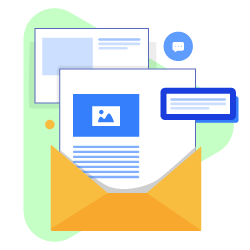
 Billing
Billing  Support
Support  Tools
Tools  Company
Company  Support
Support  Tools
Tools 
